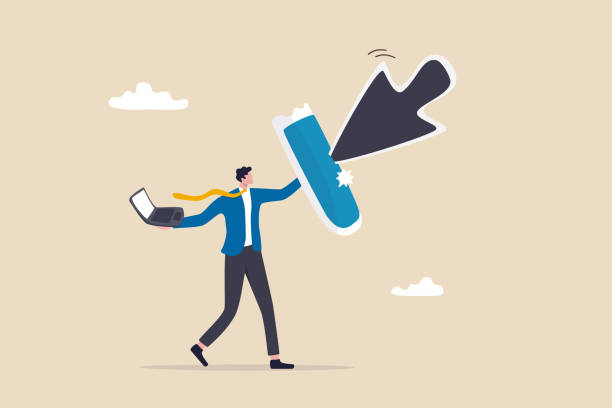In our digital age, cyber crimes are becoming increasingly sophisticated, and protecting personal and business data is crucial. From financial fraud to identity theft, these crimes can have devastating effects. This guide provides actionable steps to shield yourself from cyber criminals and enhance your online security.
1. Use Strong, Unique Passwords
One of the simplest yet most effective ways to protect your online accounts is to use strong, unique passwords. Avoid using the same password for multiple accounts, as this can make you vulnerable to attacks if one account is compromised.
Tips for creating a strong password:
- Use a mix of uppercase and lowercase letters, numbers, and special characters.
- Aim for a password length of at least 12 characters.
- Consider using a reputable password manager to securely store and generate unique passwords for each account.
2. Enable Two-Factor Authentication (2FA)
Two-Factor Authentication adds an extra layer of security by requiring not only a password but also a second form of verification, such as a code sent to your mobile device. Most major websites and services offer this feature, which can help prevent unauthorized access even if your password is stolen.
3. Beware of Phishing Attacks
Phishing is a common tactic used by cyber criminals to steal personal information by tricking you into clicking on a malicious link or opening a fraudulent email. Always verify the sender’s email address and be cautious with links in emails or messages, especially those that seem urgent or too good to be true.
Tips to avoid phishing attacks:
- Do not click on links or download attachments from unknown senders.
- Double-check email addresses for any misspellings.
- Use antivirus software that offers anti-phishing protection.
4. Install and Update Antivirus Software
Antivirus software is essential for defending your devices against malware, ransomware, and other forms of malicious attacks. Regularly updating your antivirus software ensures it can identify and block the latest threats.
Choosing the right antivirus:
- Opt for reputable antivirus software that includes features like real-time scanning, ransomware protection, and firewall protection.
- Set your antivirus to automatically update and run regular scans on your system.
5. Keep Software and Operating Systems Updated
Cyber criminals often exploit vulnerabilities in outdated software and operating systems. Enable automatic updates on your devices and ensure your applications are always running the latest version. Regular updates often include security patches to address known vulnerabilities.
6. Use Secure Networks and Avoid Public Wi-Fi
Public Wi-Fi networks are convenient but can be risky. Cyber criminals can intercept data on unsecured networks, gaining access to sensitive information. Always avoid logging into banking, email, or other sensitive accounts when using public Wi-Fi.
Alternative solutions:
- Use a Virtual Private Network (VPN) to encrypt your internet connection on public networks.
- If you must use public Wi-Fi, avoid logging into any account or making online purchases.
7. Be Mindful of Social Media Privacy
Social media platforms can be a goldmine for cyber criminals looking for personal information. Avoid sharing sensitive details, such as your phone number, address, or vacation plans.
Adjusting your social media privacy settings:
- Set your accounts to private.
- Limit the amount of personal information visible to the public.
- Avoid sharing location details in real-time.
8. Regularly Monitor Your Financial Accounts
Regularly check your bank statements, credit card activity, and credit reports for any suspicious transactions. Quick detection of unauthorized transactions can help you take immediate action and potentially reduce the impact of fraud.
9. Educate Yourself and Your Employees (If You’re a Business Owner)
Cyber criminals often target businesses, especially small and medium-sized ones, due to their limited cybersecurity resources. Educate your team on best practices for data protection, such as avoiding suspicious emails, protecting sensitive files, and using secure passwords.
10. Backup Important Data
Regularly backing up your data can save you in the event of a cyber attack, especially ransomware attacks where hackers lock you out of your own files. Use both local storage (such as external hard drives) and cloud-based services for redundancy.
Conclusion: Stay Proactive in Cyber Protection
As cyber threats continue to evolve, proactive measures are essential to protect yourself and your business. Regularly update your software, stay informed about potential threats, and implement strong security practices to minimize the risk of falling victim to cyber crime. Prioritize your online security to stay one step ahead of cyber criminals.
How to Protect Yourself from Cyber Crimes:
Posted on November 10, 2024