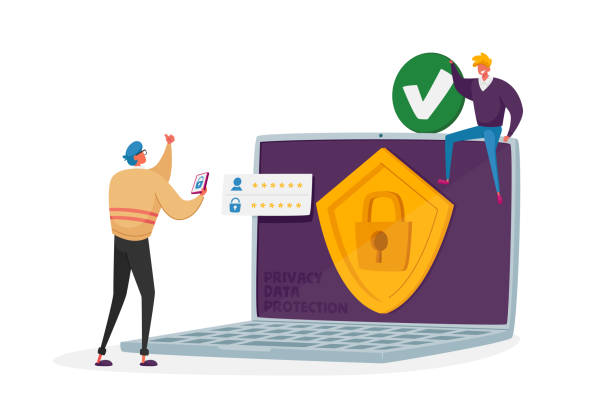In the digital era, data is more valuable than ever, and protecting it has become one of the most pressing concerns for individuals and businesses alike. With the rise of sophisticated cyberattacks, it’s crucial to understand the latest cyber threats to better protect your sensitive information. In this blog, we’ll explore the most common and emerging cyber threats, explain their potential impact, and offer practical tips on how to safeguard your data from these risks.
1. Ransomware: The Growing Threat to Personal and Business Data
What Is Ransomware? Ransomware is a type of malicious software (malware) that encrypts your data, making it inaccessible unless a ransom is paid to the attacker. Recent years have seen a surge in ransomware attacks, with cybercriminals targeting both individuals and large organizations.
How to Protect Against Ransomware:
Regular Backups: Always back up your data to an external drive or cloud storage to ensure you can restore your files in case of an attack.
Use Anti-Ransomware Software: Install advanced security software designed to detect and block ransomware attacks.
Email Vigilance: Be cautious of email attachments or links from unknown sources, as phishing is a common method of distributing ransomware.
SEO Keywords: ransomware attacks, ransomware protection, cyber threats, backup data, anti-ransomware software
2. Phishing Attacks: The Most Common Cyber Threat
What Is Phishing? Phishing is a deceptive attempt to steal sensitive data such as login credentials, credit card information, or personal identification by impersonating a trusted entity, typically via email or social media. Phishing emails are often designed to appear legitimate, tricking users into clicking malicious links or downloading harmful attachments.
How to Defend Against Phishing:
Look for Red Flags: Phishing emails often contain grammatical errors, generic greetings like “Dear Customer,” or suspicious links. Always verify the sender’s email address before clicking on links or attachments.
Enable Two-Factor Authentication (2FA): Implementing 2FA adds an extra layer of security, making it harder for cybercriminals to access your accounts even if they have your credentials.
Use Anti-Phishing Software: Many security suites offer anti-phishing features that warn you of potentially harmful websites or email threats.
SEO Keywords: phishing attacks, anti-phishing software, 2FA, email security, protect personal information
3. Data Breaches: How Cybercriminals Access Your Personal Information
What Is a Data Breach? A data breach occurs when unauthorized individuals gain access to sensitive information, such as usernames, passwords, social security numbers, or credit card details. Data breaches can happen to businesses or individuals, and once cybercriminals acquire this data, they can exploit it for financial gain, identity theft, or blackmail.
How to Minimize the Risk of Data Breaches:
Use Strong, Unique Passwords: Ensure that your passwords are long, complex, and unique for each account. Consider using a password manager to generate and store secure passwords.
Monitor Your Accounts: Regularly check bank statements, credit card accounts, and credit reports for suspicious activity.
Enable Breach Notifications: Services like Have I Been Pwned can alert you if your email or account has been involved in a known data breach.
SEO Keywords: data breach prevention, data breach security, breach notifications, password security, identity theft prevention
4. Man-in-the-Middle Attacks: How Cybercriminals Intercept Your Communication
What Is a Man-in-the-Middle (MitM) Attack? In a MitM attack, hackers intercept and alter communications between two parties without their knowledge. For instance, if you're using an unsecured Wi-Fi network, cybercriminals could intercept your emails, login credentials, or credit card information.
How to Protect Against Man-in-the-Middle Attacks:
Use HTTPS: Always ensure the website you are visiting is secured with HTTPS (indicated by a padlock icon in the address bar). Avoid entering sensitive information on unsecured websites.
Avoid Public Wi-Fi for Sensitive Transactions: Public Wi-Fi networks are prime targets for hackers. If you need to access sensitive data, use a Virtual Private Network (VPN) for a more secure connection.
Use End-to-End Encryption: For private communications, use end-to-end encryption services such as Signal or WhatsApp to ensure your messages are protected from interception.
SEO Keywords: man-in-the-middle attack, VPN for security, HTTPS, end-to-end encryption, public Wi-Fi security
5. Advanced Persistent Threats (APTs): Targeted Attacks on Your Network
What Are APTs? Advanced Persistent Threats (APTs) are long-term, targeted cyberattacks aimed at stealing sensitive information, intellectual property, or government data. These attacks are highly sophisticated and often involve multiple stages, including network infiltration, data exfiltration, and maintaining a stealthy presence on the victim’s network.
How to Defend Against APTs:
Network Monitoring: Implement advanced intrusion detection systems (IDS) and network monitoring tools to spot unusual activity in real time.
Patch Vulnerabilities: Keep your operating system, software, and hardware up to date with the latest security patches to minimize the risk of exploitation.
Employee Training: Educate your employees on recognizing social engineering tactics and how to report suspicious activities, as APTs often start with phishing.
SEO Keywords: advanced persistent threats, APT protection, intrusion detection, network security, security patches
6. Malware and Viruses: The Threats to Your Devices
What Is Malware? Malware refers to malicious software designed to disrupt, damage, or gain unauthorized access to your system. Common types of malware include viruses, trojans, spyware, and worms. These malicious programs can be delivered via email attachments, infected software downloads, or malicious websites.
How to Protect Your Devices from Malware:
Install Reliable Antivirus Software: Always have up-to-date antivirus software running to detect and remove malware.
Be Cautious of Downloads: Avoid downloading files or programs from untrusted sources, especially from unknown email addresses or suspicious websites.
Keep Your Software Updated: Regular updates to your software and security tools ensure that your devices are protected against newly discovered vulnerabilities.
SEO Keywords: malware protection, antivirus software, spyware, trojans, computer virus, software updates
7. Internet of Things (IoT) Vulnerabilities: Securing Your Connected Devices
What Are IoT Vulnerabilities? The Internet of Things (IoT) includes smart devices such as thermostats, security cameras, and wearable tech. While these devices make life easier, they also create security risks. Many IoT devices have weak security protections, making them attractive targets for cybercriminals.
How to Secure Your IoT Devices:
Change Default Settings: Always change the default passwords on your IoT devices and set up unique, strong passwords.
Update Firmware Regularly: Manufacturers frequently release firmware updates to address security vulnerabilities in IoT devices. Make sure to install these updates as soon as they are available.
Use a Secure Network: Place IoT devices on a separate network from your primary devices to minimize the impact if one is compromised.
SEO Keywords: IoT security, IoT vulnerabilities, smart device security, internet of things, IoT protection
Conclusion: Is Your Data Safe?
As cyber threats evolve and become more sophisticated, it’s essential to stay informed about the latest risks and take proactive steps to secure your data. By understanding common cyber threats like ransomware, phishing, data breaches, and more, you can take the necessary precautions to safeguard your sensitive information. Stay vigilant, use strong security practices, and protect your data from the growing cyber threats in today’s interconnected world.
Is Your Data Safe? Understanding the Latest Cyber Threats
Posted on November 10, 2024